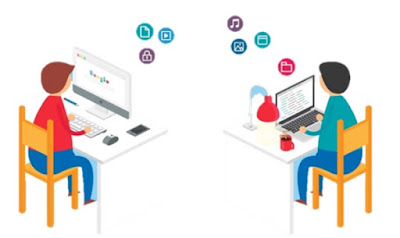Mobile Phones Lesson Plan

In this modern era, technology is in the rise and many people are using mobile phones. From children, teenager, adult, even elderly are use smartphones or mobile phones. But did you know there are some language that you can use through chatting. Maybe some of you already now about this, but to make sure let's this out. And for your information, this lesson plan is made for teachers to teach their student about pronunciation, speaking, and writing in making a message or dialogue. For further explanation, check link below. https://drive.google.com/file/d/1pVEHOEDwFkr-so8yKtYmq1SXzQ_oPTfg/view?usp=sharing